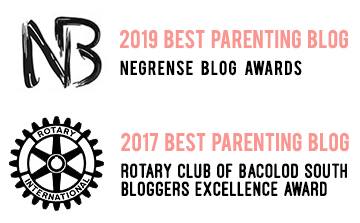Teaching Your Children About Money Through Money Games

Teaching your children some basic money management skills may help them develop not just an interest in money but important money management skills. However, your usual money lessons can be too hard for them and in the process will make them lose interest. A good way to teach kids about finance is by playing money games. These games are not only informative, but also provide a fun and interesting learning experience. Children also learn best when they do things themselves. Playing money games that teach them the different values of bills and coins and even free enterprise are great ways to introduce these ideas.
Below are the best money games for children that will help them understand the value of bills and coins, how to count money, calculate change, have good money saving habits, and investing, whether it be the best apps or board games.
Grocery Cashier

Younger children can practice addition and subtraction skills as well as learn basic money knowledge by operating a virtual cash register in a game.
-
✓ Enter the price of each item as it moves along the conveyor belt, then press the plus button
✓ Click the cashier’s buttons to enter payments
✓ Click the total button after entering all the items
✓ If the customer pays with a gift certificate, enter the amount of the gift certificate and the minus sign
✓ If the customer pays with cash, enter the amount and click the pay button
Toca Store

The Toca Store app teaches children about money in a fun and interactive way. It gives your child their very own store to run, helping them learn basic money math skills. This is better with two players.
-
✓ Your child as the shopkeeper will choose five different items to sell out of a total of 34 products
✓ They set their price and the second player adds whatever items they want to purchase
Treze Coins

It is a simple money addition game in which children add coins to deposit into a gumball machine.
-
✓ Choose the coin denominations that you want to use
✓ Analyze the amount displayed in the top center of the screen and click on coins from the bottom area to insert coins that total that amount
✓ When calculating the correct number of coins, insert them into the gumball machine
✓ Simply click the X next to the coin-adding box if you make a mistake
✓ If you need to make a change, a coin converter is located in the lower right corner
Cash Back

Mortgage Calculator offers dozens of fun, free and ad-free online video games for kids across various categories such as Money Games, Business Simulation Games, Food Business Simulation Games, Real Estate Games, etc.
One such money game is Cash Back where players give customers the correct change using bills and coins.
-
✓ Watch the tutorial or jump straight into play
✓ Choose the settings you wish to play including difficulty level whether it is easy, medium, or hard, hints, and if you want to
✓ show the change amount
✓ Select the bills and coins needed to correctly sum to the customer’s change amount
✓ Tap on the Give Change button
✓ Correctly answer as many questions as you can until you run out of time
✓ You can answer questions with different money combinations so long as the final sum exactly matches the change due
Supermarket Numbers

Another free online video game from Mortgage Calculator that kids will surely love is Supermarket Numbers. It allows kids to practice their Math skills.
-
✓ Read the numerical goal in the upper left corner
✓ Early in the game most blocks are addition blocks. If a block does not have a symbol on it the default numerical operator is addition
✓ Choose blocks trying to add up to the numerical goal shown
✓ As you advance through the game additional blocks are added with functions like subtraction, multiplication, and division
✓ You must pick at least one block with no operator before you can choose a multiplication or division block
✓ As you select blocks the equation shown below the goal number changes to show your choices
✓ To move to the next, fill the shopping cart meter to 100% and play through all 10 levels